The Product Database is where details of all types of services – accommodation, transportation, meals, attractions etc. – are stored. It is from this storehouse of services that users are able to retrieve Products to enter into Bookings or Quotations and the system uses the pricing and setup detail that is stored within each product to calculate booking/quote costs, conditions and to produce documentation.
Insert a Product (Accommodation)
-
Select menu
 Home > Products > Product Setup.
Home > Products > Product Setup.
-
Click
 Create New Product.
Create New Product.

-
On the
 Insert Product screen, enter data into fields (the top three are drop-down selection fields - entries must already exist before you can select them). Refer to About the Insert Product Fields for more information on the data you can enter.
Insert Product screen, enter data into fields (the top three are drop-down selection fields - entries must already exist before you can select them). Refer to About the Insert Product Fields for more information on the data you can enter.
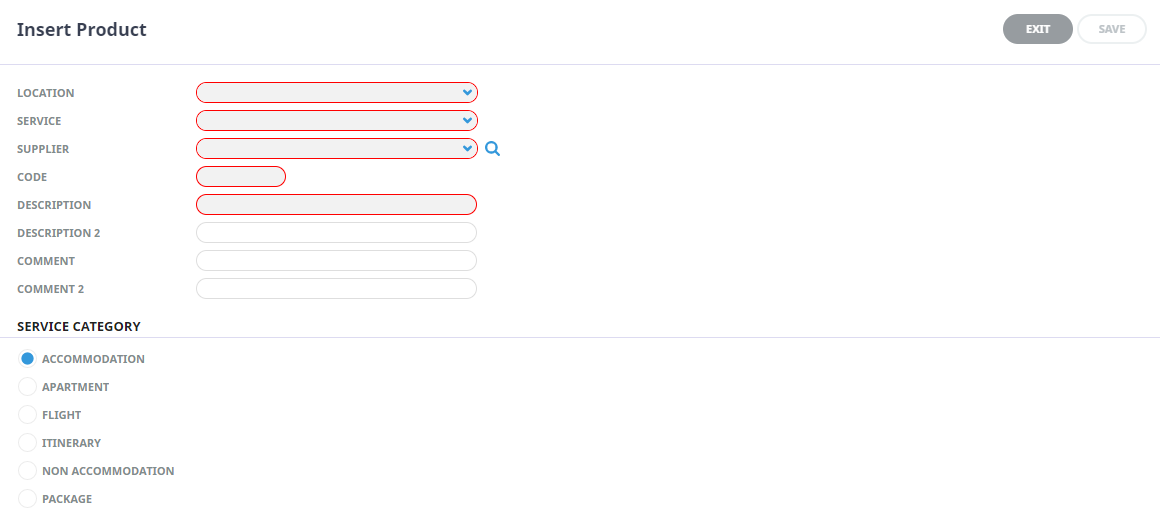
-
Check the
 completed screen.
completed screen.
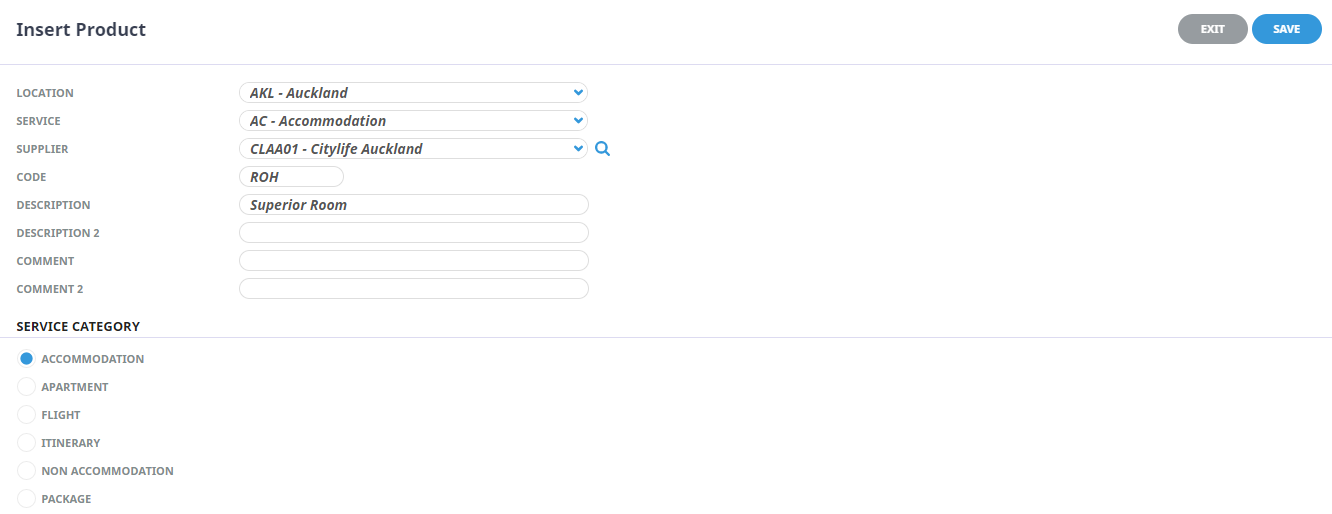
-
Click
 Save to keep the changes.
Save to keep the changes.
-
Click
 Exit to discard any changes.
Exit to discard any changes.

About the Insert Product Fields
Location
Select a location code from the drop-down list, or type the location code. Location codes must already be setup in the Code Setup application, Create a Product Location.
Service Type
Select a service code from the drop-down list or type the Service Code. Service codes must already have been setup in the Code Setup application, Create a Product Service Type.
Supplier
Select a supplier from the drop-down list, or type the Supplier Code. Suppliers must already be setup in the Creditors application, Create a Supplier.
Code (Autocaps)
Enter a Product Code. Examples of commonly used codes are:
- Accommodation
- RO = Room Only
- BB = Bed & Breakfast
- DLXSUI = Deluxe Suite
- ROH = Run of House
- 1BEDRM = 1 Bedroom Suite/Apartment
- DAYROM = Day Room
- STUDIO = Studio Apartment
- Non-Accommodation
- Admissions should try to capture the type of admission and there are no hard and fast rules for this - e.g. VIST; ADMIT.
- Sightseeing Tours should try to use the suppliers tour code where appropriate
- Rental Vehicle services can use the suppliers vehicle code - e.g. CDAR, EDMR
- Codes for transfers should try to convey what the transfer is - INTCYH = International Aiport - City Hotel etc.
Description
A one line description of the product.
Description 2
A second descriptive line for the product. This field can be used for messaging to display additional information within a message.
Comment
A one line comment regarding this product can be entered. This field can be optionally displayed in the FITs, Groups and PCM programs when listing and searching for products.
Comment 2
A second descriptive line for the product. This field can also be used for messaging to display additional information within a message.
Service Category
The product must have one of these selected. The service category determines what data pre-populates some of the setup fields and enables the system to use logic specific to the category to correctly generate pricing.
They are used as follows:
| Radio Button | Definition |
|---|---|
| Accommodation | Selected for all accommodation related products (except apartment/dormitory type accommodation). |
| Apartment | Specifically for apartment/dormitory type accommodation products where pricing is for five or more pax. |
| Flight | Identifies a flight product that will allow sector by sector lines to be inserted into a quote or booking. |
| Itinerary | Identifies a product that has no pricing, but is used simply to carry itinerary text to be inserted into a booking/quote. |
| Non-Accommodation | Meals, Transfers, Sightseeing, Coach Transport, Rental Cars etc. |
| Package | Applied to products that are specifically set up and attached to PCM modules to carry package pricing. The setting up of products for this specific purpose is covered in the PCM Packages User Manual. Complete packages purchased from another supplier must not have this button selected. |



